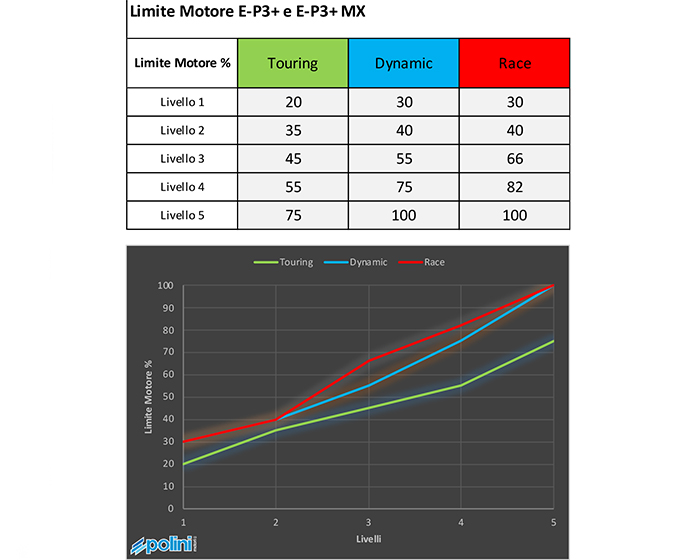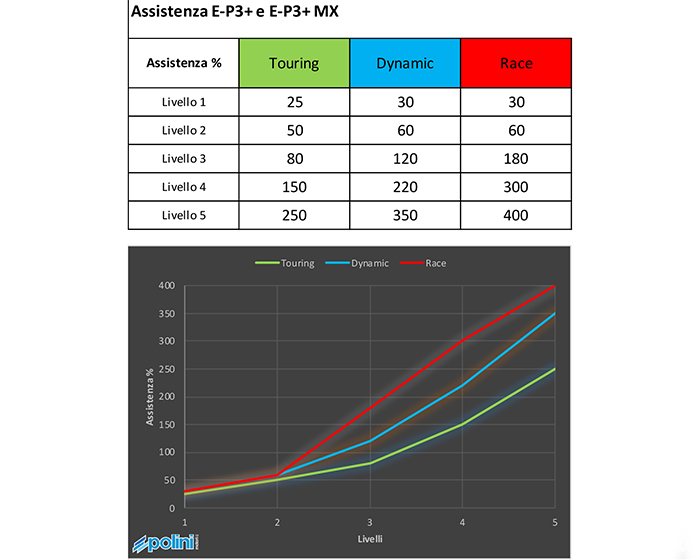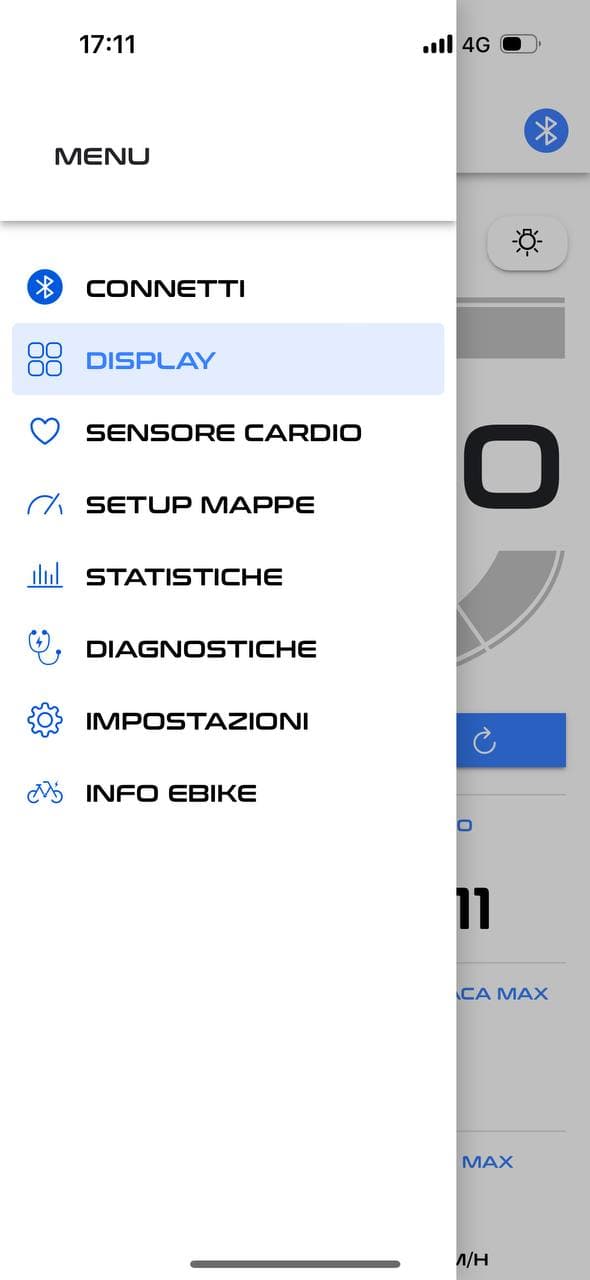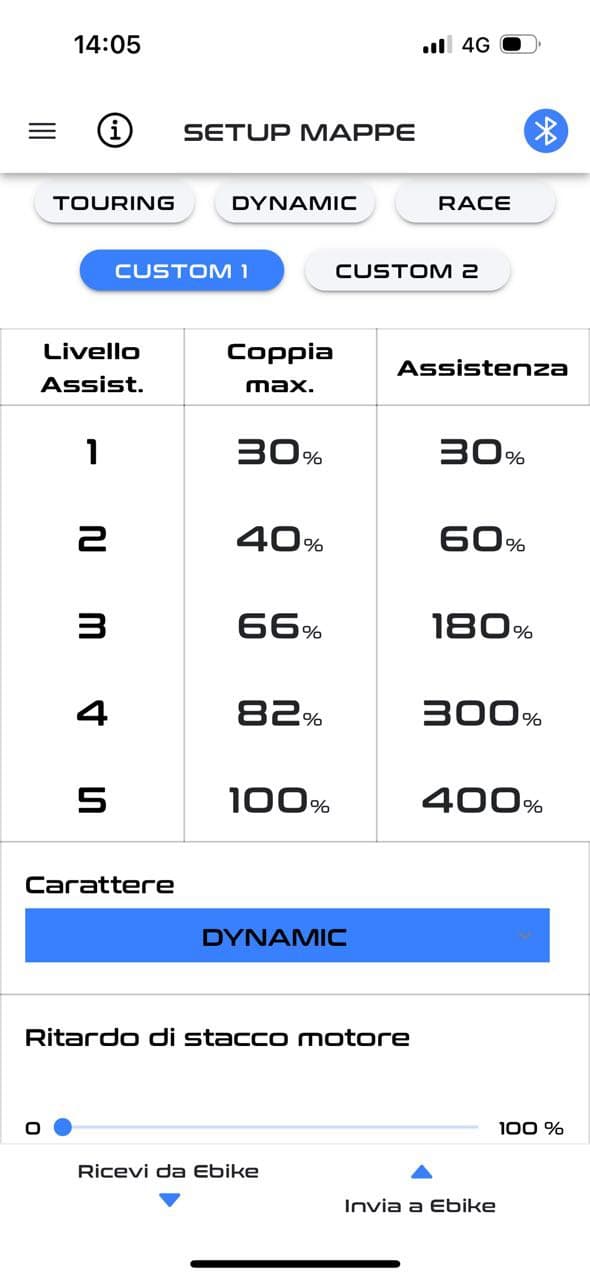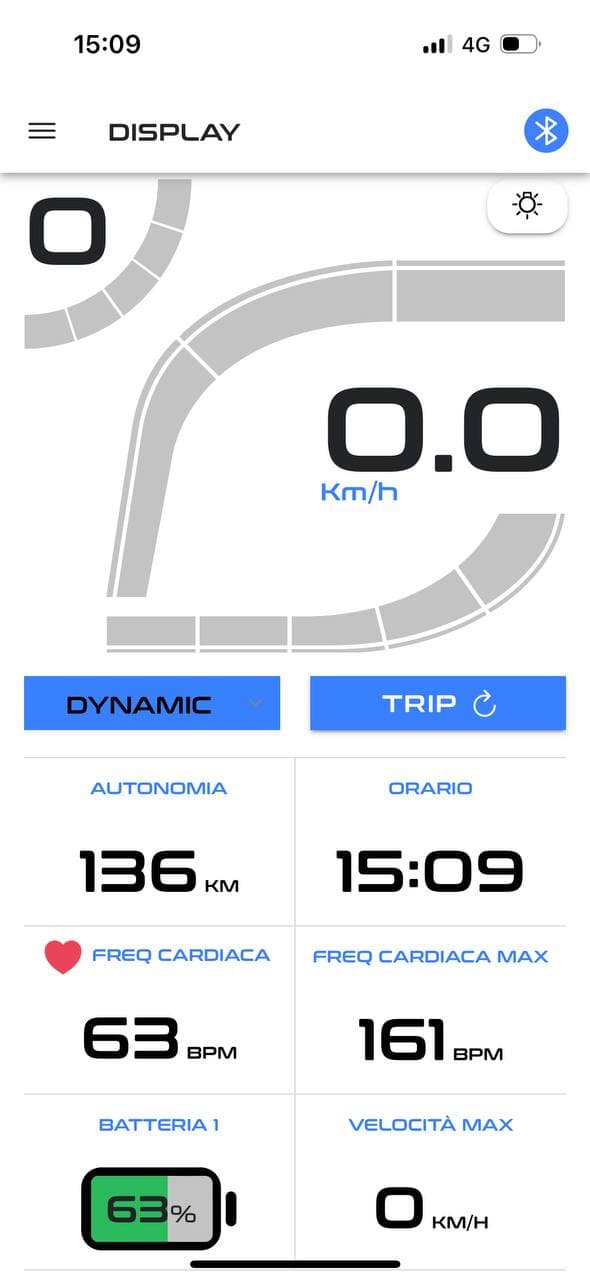Polini E-Bike App: customize your E-P3+ motor quickly and easily
A simple, intuitive, fast application that makes your e-bike with E-P3+ and E-P3+ MX motors totally customizable. This is the Polini E-Bike App, available for all smartphones with iOS and Android operating systems.
Using Bluetooth technology for direct data sharing, the App allows the user to customize all the motor characteristics, handling commands, settings and diagnostics.
Let’s see in detail the different customization possibilities, applicable to the motor pressing the “Sync” button from the App.
First of all, from the “Map Setup” section it is possible to see in detail the characteristics of the 3 default mappings: Touring, Dynamic and Race. The plus of the E-P3+ MX motor is that the user can create two fully customized setups through the Polini E-Bike App: Custom1 and Custom2.
These can be set with 5 different levels of “assistance” and as many 5 levels of motor torque “limit”.
> The assistance is the proportion of the motor torque delivered respect to the pedaling input of the cyclist’s torque. For example: 100% assistance means that the motor delivers as much torque as the cyclist, so the rear wheel will have the double of the torque produced by the cyclist; 300% assistance will bring 4 times the torque produced by the cyclist.
> The limit is the maximum torque that the motor can deliver: a limit of 50% will limit the motor to half its maximum potential.
> Further customization is that relating to the motor cut-off time. This changes the speed at which the motor stops assisting in the moment the cyclist stops pedaling. So a value at 0% means that the motor disconnection occurs immediately when the cyclist stops pedaling (ideal customization on a racing bike or in general downhill), while with a value of 100% you will have a slight thrust even without pedaling (useful on MTB bikes to overcome uphill obstacles more easily).
To make these customizations it is possible to proceed in two ways:
- dragging the relative control points directly from the graph (the horizontal movements modify the assistance, while the vertical ones modify the limit);
- by touching the “assistance” and “limit” values and setting the desired value from the relative bar.
Customization changes must be confirmed using the SYNC key, which will initiate the transmission of the data to the motor.